
Step 1: Go to the video you want to embed into your site. This can be on YouTube, Vimeo, or any video-hosting site that allows embedding. For our example, I will be using the video Dimrain47 - Operation: Evolution from YouTube.
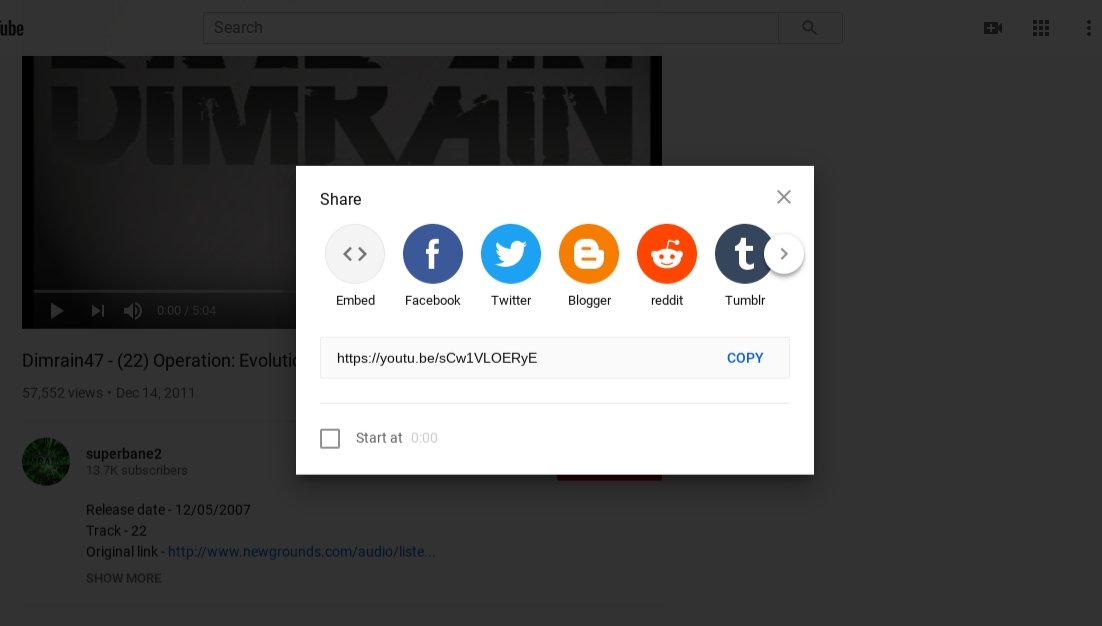
Step 2: Next, scroll down and click "Share". If you're using YouTube, you should be looking at a screen similar to this. Click "Embed".
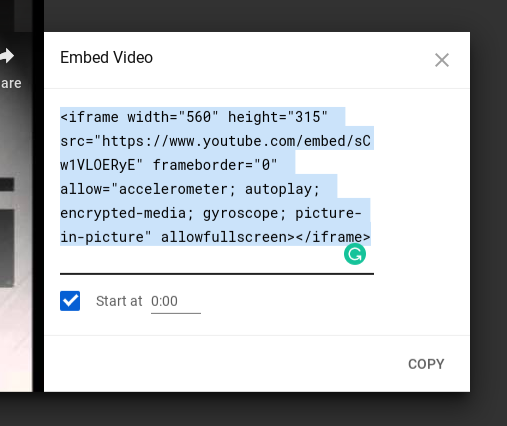
Step 3: This is what your embed screen should look like. Copy (ctrl+c) this long string of code. Pro Tip: If you want your embedded video to start at a certain time, click the checkbox next to "Start at" and then change the starting time to whatever fits your needs.
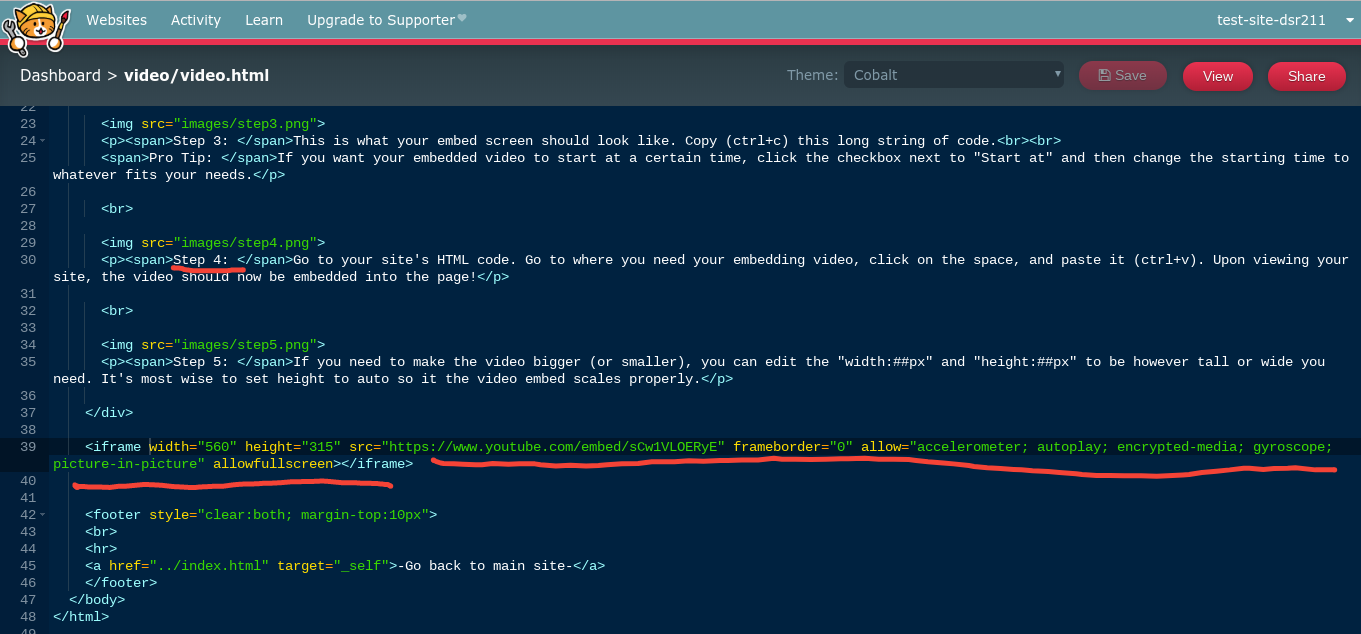
Step 4: Go to your site's HTML code. Go to where you need your embedded video, click on the space, and paste it (ctrl+v). Upon viewing your site, the video should now be embedded into the page!
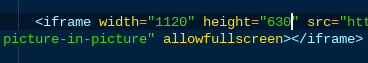
Step 5: If you need to make the video bigger (or smaller), you can edit the "width:##px" and "height:##px" to be however tall or wide you need. Remember that you need to multiply each dimension by the same number if you want your embed to scale properly.